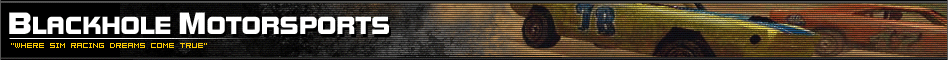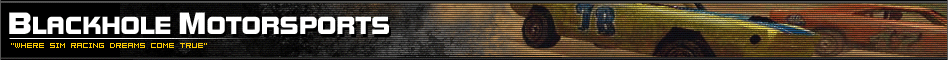|
|
 |
|
|
 |
 |
|
|
 |
|
|
 |
|

|
|
 DOWNLOADS >> Dirt Track Racing 2 >> Carsets DOWNLOADS >> Dirt Track Racing 2 >> Carsets
|
 |
 |
| File Name: |
Manndrake's 2006 Super Late Model Skinpack 4
|
| |
If the download does not start automatically in 5 seconds, click here.
|
| |
All our files are compressed with ZIP or RAR archiver.
|
| |
| Description: |
Manndrake's 2006 Super Late Model Skinpack 4 - Installation Instructions
Aaron Ridley
Billy Decker
Bob Salathe
Dan Schlieper
Davey Johnson
David Scott
Jeep Van Wormer
Jimmy Mars
Kenny Merchant
Mark Vineyard
Matt Miller
Patrick Sheltra
Ricky Elliott
Ronnie DeHaven Jr.
Scott James
Shannon Babb
Steve Baker
Steve Casebolt
Wendell Wallace
Justin Rattliff 07
All of these skins were created for use in Dirt Track Racing 2 (DTR2), and use a Super Late Model chassis that I edited, but did not create myself. I just felt it may be simpler for some folks if I provide a chassis for use with my skins. I downloaded this chassis a long time ago, and I honestly do not remember where or when I got it. There is not a name mentioned anywhere that I can see. If someone recognizes it as their own work, I will gladly give credit where due. I DO NOT claim any credit for creating this chassis. I did edit it a bit myself to make it a little more powerful and throttle responsive. You can edit the skin.str files to use any late model chassis you prefer. There are several guides and help documents available for download here on Blackhole Motorsports under the Guides category that explain how to do this.
I created all of these skins from scratch, and did not edit any existing skins unless they were of my own making.
I highly recommend the use of a racing wheel, or any other game controller that allows you to regulate the amount of brake or throttle you use; as this chassis is much too "snappy" for the simple on-or-off characteristic of a keyboard. Also, if you have never used a custom chassis and are only accustomed to running the default DTR2 in-game late models (e.g. Campala, Stanger, Tsunami etc.), you will need to run taller gears in your setups so as not to blow engines as the result of increased RPMs of the Super Late Model.
If you downloaded any of my skinpacks prior to 3/24/07, you will now need to download these newer skins in order for them to work with the Super Late Model chassis, which looks much more authentic and is much more powerful than the default in-game late model chassis. My newest skinpacks are identifiable as, "Manndrake's 2006 **** Skinpack". There are 4 Super Late Model Skinpacks in all, each with a total of 20 skins. There is one 2007 skin in each skinpack, which I added just to make an even 20. I will begin releasing my 2007 skinpacks as I finish them. I hope to have them all finished by late spring 2007.
***NOTE***I included the chassis with each skinpack, as some folks may not want all of the skinpacks. If you have already installed the Super Late Model chassis in your game, you may skip the chassis installation steps below and go on to the skins installation. The Super Late Model chassis only needs to be installed once.
To install the chassis:
1. If you did a custom install of DTR2 to a different folder than the default folder that is created during installation, you will need to browse to the Data folder inside your custom folder. Otherwise, browse to the following folder:
C:GamesInfogramesDirt Track Racing 2data
2. Open the Data folder, and there create a Cars folder, unless you already have a Cars folder in this location.
3. Unzip the Manndrake's 2006 **** Skinpack.zip file.
4. Open the resulting Skinpack folder and then open the Chassis folder. Copy the Super Late Model folder and paste it into your Cars folder in your game folder as noted above.
5. You must then have at least one of my new skins installed in your Skins folder prior to gameplay (see below), or you may get an error when launching DTR2.
To install the skins:
1. If you did a custom install of DTR2 to a different folder than the default folder that is created during installation, you will need to browse to the Data folder inside your custom folder. Otherwise, browse to the following folder:
C:GamesInfogramesDirt Track Racing 2data
2. Open the Data folder, and there create a Skins folder, unless you already have a Skins folder in this location.
3. Unzip the Manndrake's 2006 **** Skinpack.zip file if you have not already done so.
4. Open the resulting Skinpack folder. Then open the Skins folder and select all of the skins in this folder. Or you may select only the skins you want if you don't want all 20 skins in your game.
5. Once selected, copy the skins and paste them into your game Skins folder as noted above. You must copy and paste the individual skins (e.g. SLM_06_Billy Moyer_21), and not the folder that contains the individual skins.
6. Launch the game, and you should see all of the new skins.
You may send questions/feedbak/suggestion to:
manndrake@gmail.com
I have tested all of the skins and they all work in my game. If they do not work for you I will do my best to help you get the skins working. But if you follow the instructions exactly as I have explained above, you should not have a problem. |
| |
| Date Posted: |
26-03-2007 |
| |
| File Size: |
7.1 MB |
| |
| Download Time: |
36.6K : 27.5 minutes
56K : 22 minutes
Cable/DSL : less than 2 seconds
|
| |
| Downloaded: |
1060 |
| |
| Average Rating: |
10 |
| |
| Total Votes: |
1 |
| |
| Developer: |
Manndrake
|
| |
|
|
| We here at Team Blackhole Motorsports need your help. As you all know, the team puts in a great deal of effort to provide you with the latest news and downloads from the sim racing world. However, all of this hardwork comes at a steep cost. Until now we have been able to maintain ourselves but recent site popularity is making this more and more difficult. Last month alone we transferred over 1.3TBs (thats 1,300GBs) of data. The cost to provide that much bandwidth is expensive and we need your help to keep us going. We are kindly asking our patrons to use the PayPal donate button to make donations. The PayPal donation is a secure and easy way to send your donations directly to Team Blackhole Motorsports. Please help us by contributing a donation so we can continue to provide you with the latest news and downloads from the sim world. |
|
 |
 |
|
|
 |
|
 |
 |
|
|
|