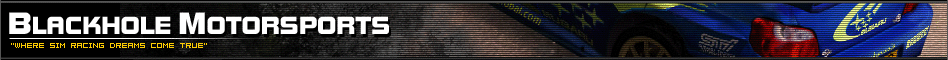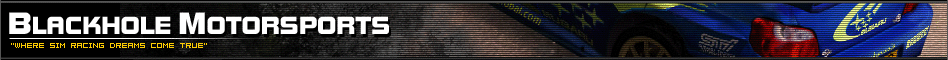|
|
 |
|
|
 |
 |
|
|
 |
|
|
 |
|
|
 |
 |
|
| Author: |
12-02-2008 |
| Unfortunately, it won't work for me ! I've placed the two files under rbr directory with a 1680x1050 res. Thanks for your work, really appreciated ! |
 |
| Author: |
13-02-2008 |
| It works perfectly - thanks - 10/10 you saved my day ;).. easy install, the 2 files in rbr DIR, and open richardburnsrally.ini and write the resolution 1680 x 1050 . charming ;) |
 |
| Author: |
13-02-2008 |
| A little video showing the result ;) https://www.driveway.com/g7i1x3q5y1 |
 |
| Author: |
13-02-2008 |
| It doesnt work correctly. The picture is stretched as well as "fonts". You can get the same effect, if you have written the resolution in RichardBurnsRally.ini |
 |
| Author: |
13-02-2008 |
| Doesn't work for me. I have radeon 9600, the newest omega drivers, the latest dx9. do you know why the picture is streched? |
 |
| Author: |
13-02-2008 |
| Game cameras have aspect 1,3. To get correct result for widescreen, camera aspect should be modified to 1,6. This changer simply stretches the picture, but doesnt adjust cameras. And it doesnt matter what HW you use. |
 |
| Author: |
14-02-2008 |
| This and cam hack is doing the job.. get real people... Lots is possible for RBR, but not with a simple solution, this is one these solutions, it demands a little help from your self, to get you where you wanna go.. Thanks again.. with your idea, it easier to set up your system... ;) |
 |
| Author: |
16-02-2008 |
| for me not work see red cases in menue no text gf 8800 ultra anyone idea why |
 |
| Author: |
20-02-2008 |
| VERY GOOD IT WORKS OK cheers |
 |
| Author: |
01-10-2008 |
| this does nothing. the screen is just streched, wrong aspect ratio |
 |
| Author: |
28-12-2008 |
| same here, wont work.. anyone got an aidea on how to change the aspect ratio? |
 |
| Author: |
07-05-2009 |
| it doesn't work.i see only image in the menu and red box without words. in the game the resolution it's in 4:3 |
 |
|
 |
 |
|
|